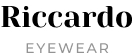The number of screens around us has continued to grow in recent decades. If there was once one in our living room, now there are several around the house (televisions, tablets, monitors), plus the mobile phone in our pocket. So we are frequently exposed to high brightness. Is it possible to use technology to protect our eyes?
Many years ago we covered computer monitors with protective plastic. Those were the days. It was what there was. Now, thanks to much more advanced technologies that respond in real time to environmental conditions, it is possible Adjust brightness to ambient light without losing quality on HDR TVsas BI+ technology does (Brightness Intelligence or BenQ Smart Brightness.
Our eyes are continually exposed
We mentioned it in the introduction: We have screens everywhere and more will appear in places like waiting rooms or public transportation. This means that our eyes receive, compared to previous generations, an amount of light and brightness that we could describe as unusual.
In addition, leisure has often been directed towards screens. According to the CNMC (National Commission for Markets and Competition) the streaming service exploded in Spain around 2017. Platforms such as Netflix, HBO or Prime Video are frequently opened on mobile devices, but also on televisions and computer screens, along with services such as YouTube. On this last platform, which was created for monitors, all kinds of content is consumed.
One of the most recent devices is also one of the most used. According to the consultancy Oracle Marketing Cloud, we unlock our mobile phone about 150 times a day, not counting tablets. Regarding the television, the INE states that 99.3% of Spanish households have at least one or more, and the amount of time spent watching television is estimated at about two hours of television a day.
However, we forget that there is one screen that we look at more than any other: the one at work or at the computer desk at home. Almost all current jobs require at least one screen, and We spent eight hours with this monitorAt home we can minimize exposure, but at work… If we are going to spend half the day in front of them (let’s not forget leisure activities like video games), who wouldn’t want to use those screens that protect our eyes?
Visual Fatigue Syndrome, the official name of the disorder, is one of the most common conditions among workers. As a consequence, we have demonstrated many symptoms: ocular itching, dryness, hyperemia, tearing, decreased blinking, diplopia, blurred vision or fragmented vision… It is a serious issue that must be considered.
In fact, some manufacturers, such as BenQ, have a complete line of Eye-Care monitors geared towards this care. These include models such as the EW3270U (below), 32 inches and designed to enjoy hyper-realistic video thanks to its UHD HDR resolution and 300:1 native contrast that includes BI sensors and other eye protection technologies.
The importance of adapting the color temperature to the solar time
The human brain is exceptionally complex. But despite its mystery, we have managed to find simple patterns of functioning. One of them has been identified for years and tells us about How the brain perceives the color temperature of sunlightWhy do we wake up with the sunrise and get sleepy as the sun sets behind the horizon?
At dawn, the path of solar photons in the atmosphere generates a blue light that our brain interprets as the beginning of the day. At that moment, our body begins to secrete the hormone cortisol and we feel active. At night, the light turns orange or reddish, and our body releases melatonin to relax us. In part, this is what makes us sleepy and makes us want to yawn.
Hence, it is essential to have screens not only capable of change its color temperaturebut to do it based on the hourly patterns of the sunThis is what happens on BenQ monitors with BI+ technology: the brightness will be bluish in the morning and intense; and at night it will be low and close to red. In other words, these monitors modulate the light based on circadian cycles with technologies such as Brightness Intelligence.
The objective is help us maintain the necessary sleep patterns and not having to stay up late if we have to open an email at the end of the day, as well as eliminating some of the blue light that can be harmful in excess. In addition, BI + and HDR, technologies present in proposals such as the curved model EX3203R from BenQ that expands the immersive experience in games (above), are a perfect pairing, since HDR seeks to cover the widest possible range of exposure levels in all areas of the image regardless of the light at the time.
Contrary to popular belief, HDR (High Dynamic Range (High Dynamic Range) does not increase the brightness of the entire screen, but it helps to avoid areas that are too dark. When we apply this mode in photography, as in the example above on the right, we increase the exposure so that more light can enter the camera, but then this is processed in the camera chip to normalize the entire image.
So, if we watch a movie on Netflix on our monitor and it has excessively dark angles, these will gain brightness compared to the rest of the imageas is the case with the buildings in the example. BI+ and HDR are not only perfectly compatible, they complement each other.
Other systems that protect without compromising image quality
However, there are other technical issues, besides intelligent brightness adjustment, that monitor manufacturers are addressing in order to take care of the user’s eye health without compromising image quality. In the case of BenQ, together with the tandem formed by BI+ and HDR, it brings together another series of functionalities under the Eye-Care concept.
Among them is Flicker Free, intended for avoid light flickering known as _flicker_ which often cause eye irritation, headaches and dizziness, although not everyone is affected equally or with the same intensity. Flicker is a phenomenon that occurs on some screens due to the image refresh rate and does not occur on Eye-Care monitors.
This seal also brings together the Low Blue Light and Low Blue Light+ technologies. Its function is to filter out the blue light spectrum with a short wavelength ─between 420 and 455 nm─ depending on the content. It is known that even in the morning, too much of this type of light can be harmful to the eyes and cause visual stress.
For its part, The 3000:1 high contrast system, present in both the EW32700U and the EX3203R, triples the contrast of the monitors normal. In this way, greater color depth and a high level of detail are achieved in dark and complex images, which combined with HDR gives any type of scene great realism.
Finally, we will focus on what is known as adaptive refresh, which allows the monitor’s frame rate to be synchronized with the frames of a video game managed by the graphics card. With this, the appearance of annoying effects is eliminated tearing and the stuttering showing torn images, as if they had been cut into shreds.
Nvidia’s adaptive refresh solution is called G-Sync and requires the monitor to be compatible, while AMD has dubbed its technology FreeSync and is compatible with the latest generation of HDR monitors and a wide range of mid-range monitors. Below we see BenQ’s EX3203R monitor in action.
Generate consumption habits for monitors
Says the “20-20-20 rule“It is recommended that you look at least 20 feet (six meters) away for 20 seconds every 20 minutes of working on a computer. The rule, which synthesizes complex muscle patterns in our eyes, was developed by the well-known ophthalmologist Jeffrey Anshel. It is a guideline and inexact, but it is a good starting point and a help for our tired eyes.
This type of exercise helps us relax our eyes in the same way that it is convenient Get up and stretch for a couple of minutes every so oftenIf we work by a window, we’ll be lucky enough to be able to look out every few minutes. It seems like a distraction, but relaxing the brain for a few seconds by following birds can do us a lot of good.
Besides, have a reference of natural light helps us adjust the brightness of our monitor. If it shines brighter than the window, for example, we can lower the lighting. However, if we have BI+ technology, this process will be automatic. In any case, natural light will be good for us.
It is also advisable to work with the screen brightness not too high even when there is a lot of natural light. Just because it is very sunny outside (remember the sunglasses mentioned above) does not mean that we can turn up the brightness, but rather that we should use a blind to dim this light. In short, since we are going to spend a good part of our time in front of the monitor, let’s make the experience as pleasant and healthy as possible.
Imágenes | iStock/g-stockstudio, iStock/scyther5, iStock/fizkes, Bethany Legg, iStock/seb-ra